SP21 compatibility fix for DLC5 (steam game)
SmokePatch21
* compatibility fix with new game version* for the steam original game only (not needed for copy game)
available at SP21 official download links
* Not needed for new version 21.3.4
a new game version was released earlier this morning, this usually deactivates the patch and runs the default game only, a temporary fix is required to make the SP21 work with the new DLC.
this is not needed for the copy game, as it is not affected by the game automatic updates and can continue normally
this is a compatibility fix only, the new contents will be merged with our new contents and database in a new version of smokepatch21, new faces will be added in a new update for the face pack.
Installation:
1. download and extract the compatibility package
2. copy (download) folder inside the game folder (replace the 3 files when asked)
3. copy and replace the modified edit file in the (save folder) of the game
Warning:
do not use this for the copy game, it will cause crashes.
* Not needed for new version 21.3.4

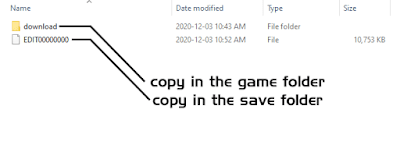

Post a Comment